
Our memories make us who we are.
Our memories are the stories of us. They’re the bridge to our past that links us to our grandparents, parents, siblings, children, grandchildren, and friends. Like treasured heirlooms, our memories teach us that the bonds of family and friendship need to be cherished above all else. Sharing those memories enriches our lifeby bringing us closer to our loved ones.
Those photographs lying in a shoebox are memories waiting to be revived, relived, and shared. That old photo album collecting dust might have an irreplaceable picture of your daughter playing with her dolls; or that memorable picture of you and your college roommates the day you all moved in. These amazing memories deserve a second chance.
Breathe new life into old memories by reviving and restoring your photos to their original splendor. With a wide range of services and programs available, the process of restoring old photos is not as challenging as you think. Just take it one step at a time:
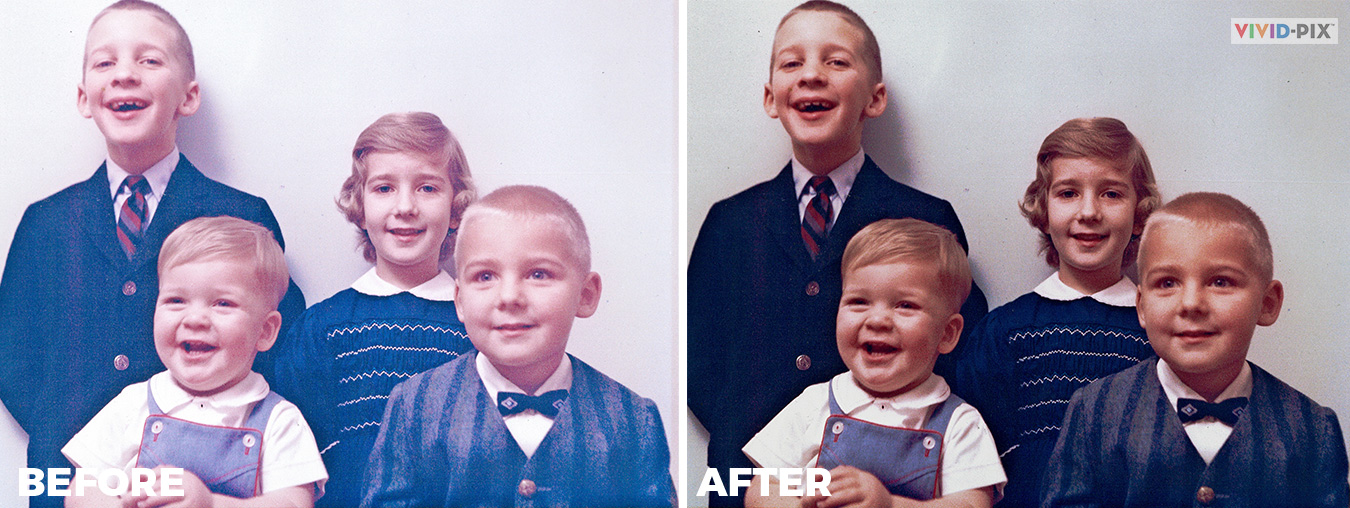
1. Gather
Gather all your photos from those boxes and photo albums. Don’t forget any photos stored digitally on old computers or laptops. Start by gently removing any dust or dirt from your photos with a soft cloth.
2. Organize
Think about how you want to organize your photos. You can group them by date or event, family members or vacations. There are lots of ways to organize your collection. Choose a system that works for you and create stacks of your photos accordingly. If this sounds like too much, check out Appo.org, where you can search for a professional to help you organize your entire photo collection.
3.Scan
Now it’s time to digitize your photos by scanning them. You can scan several photos at once on your printer’s scanner. Or use an app such as Shoebox from Ancestry.com on your phone. (If you’re using your phone to scan, remember to scan photos in a room with lots of natural light.) You can also just delegate this process to a local store or a scanning service like Scanmyphotos.com, which scans, crops, edits and archives your photos.
4.Restore
After your photos are scanned, the next step is to restore their vibrancy. With innovative photo correction software like Vivid-Pix™ RESTORE Picture-Fix, enhancing and refining your old photos is as easy as 1, 2, 3. You can restore color and clarity with just one click. And what’s more, RESTORE also improves on the built-in enhancement software in scanners and scanning services.
So relive and celebrate those unforgettable moments once again by converting your slide and print photos to digital images. Revive their vivid color and clarity and store them securely, so you can share them with family and friends–and continue toenjoy them for years to come. Just as memories stand the test of time, now your treasured pictures will, too.
Download your free photo organizing and restoration guide here.
