
Many friendships have been created over the past 117 years of NGS and 44 years of FGS.
Restore your favorite memories and we’ll share with The New NGS!
Please follow the below instructions and email your PowerPoint to us and we’ll post on ngsgenealogy.org
Email PowerPoint to: Merger_.w3r6t6y9tr9ewuor@u.box.com
1. Scan a photo or use a current digital photo (set scan resolution at 300 dpi or higher).

2. Download a Free Trial of Vivid-Pix RESTORE software.
a. Software available for Mac and Windows.
b. No credit card required.
c. Free Trial allows you to fix 10 pics and/or documents.
d. Use RESTORE’s cropping feature to create the perfect square photo to insert into template. CLICK HERE to view RESTORE Tutorial Video.
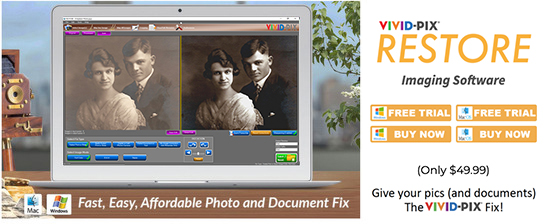
3. Download our NGS Microsoft PowerPoint editable template.
a. Template prints on 8.5×11 paper.
b. Drop in your square photo.
c. Describe your NGS or FGS memory.
d. Describe your New NGS Best Wishes.
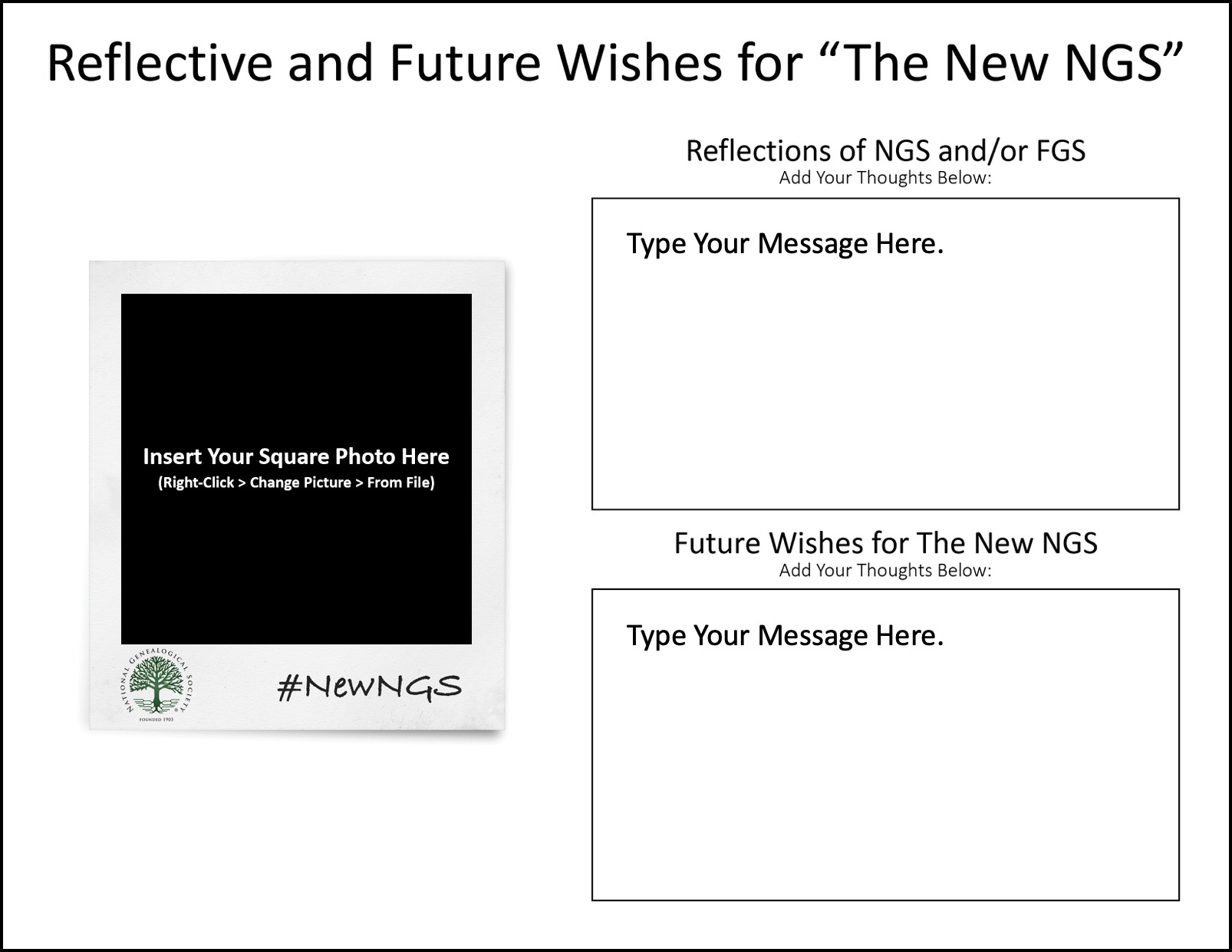
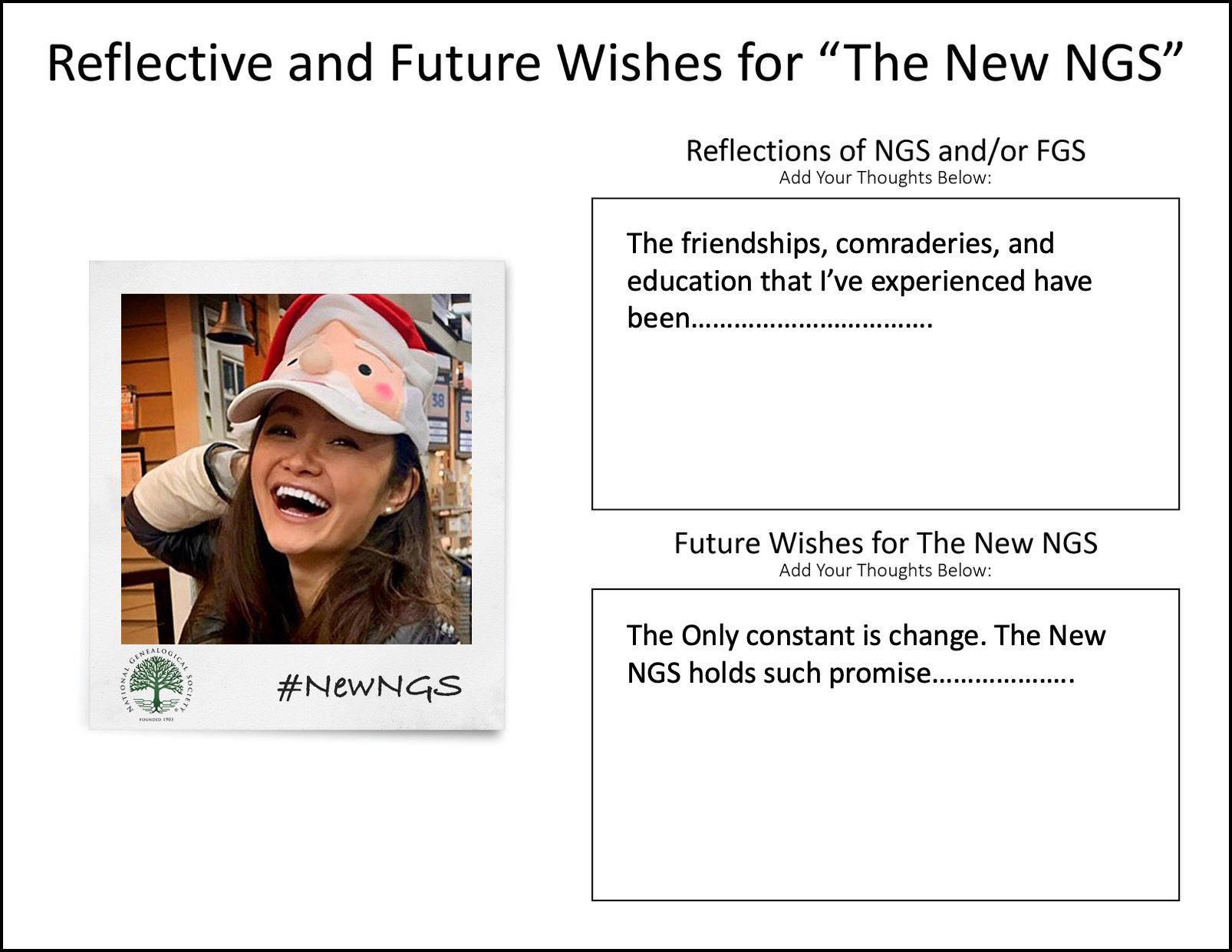
Email completed PowerPoint to: Merger_.w3r6t6y9tr9ewuor@u.box.com
If you have any questions on how to use this template or Vivid-Pix RESTORE software, contact: Support@Vivid-Pix.com
If you have any questions regarding NGS, contact: eshifflett@ngsgenealogy.org
Thank you for participating in this reflection and time capsule!
![]()
